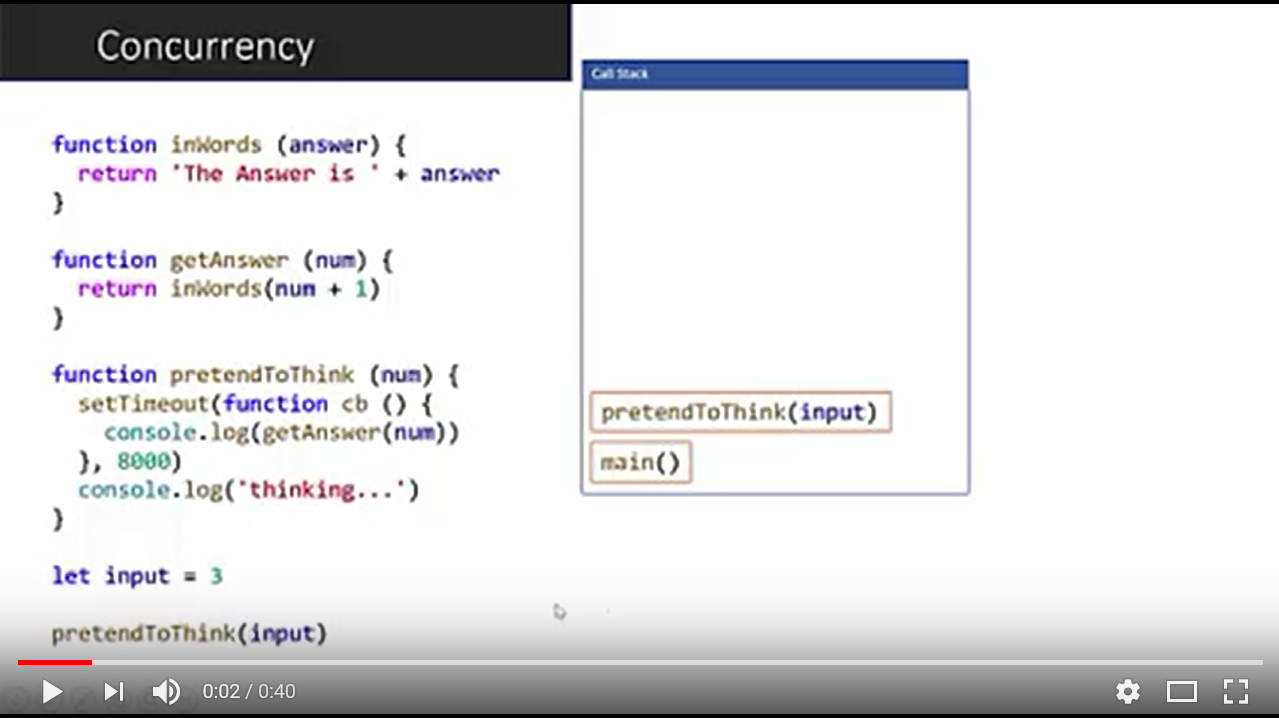Async
Author: Jennifer Marsman (@jennifermarsman)
What do we mean by synchronous and asynchronous?
When you execute something synchronously, you wait for it to finish before moving on to another task.
When you execute something asynchronously, you can execute other tasks while you are waiting for it to finish.
Why did Ryan Dahl choose Javascript for Node?
Ryan Dahl is the creator of node.js, and his original presentation on it is here: http://bit.ly/original-nodejs
He showed a graph of Apache vs. NGINX and their concurrency vs. memory. Apache uses lots of memory when it has lots of concurrent clients, but NGINX uses a flat consistent amount no matter how many concurrent clients. The difference: Apache uses one thread per connection, and NGINX uses event loops. For massive concurrency, we cannot use an OS thread for each connection.
- Context switching is not free (takes CPU time)
- Each thread/execution stacks take up memory
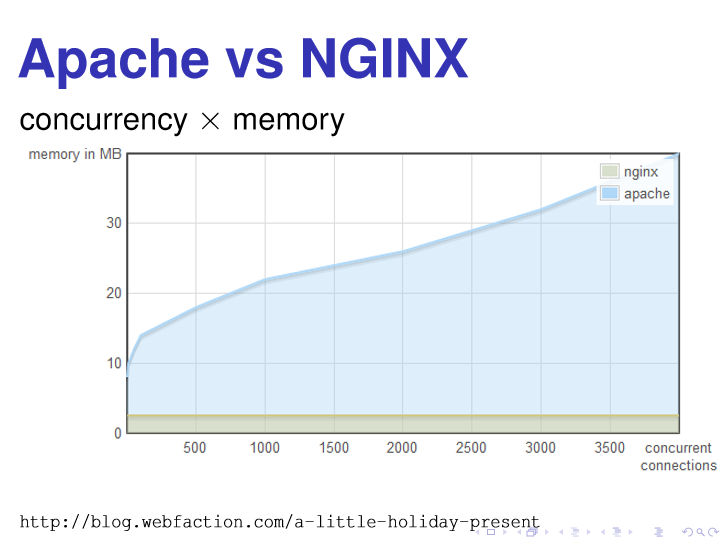
The blue is Apache and the green is NGINX, plotting memory usage vs. number of concurrent connections.
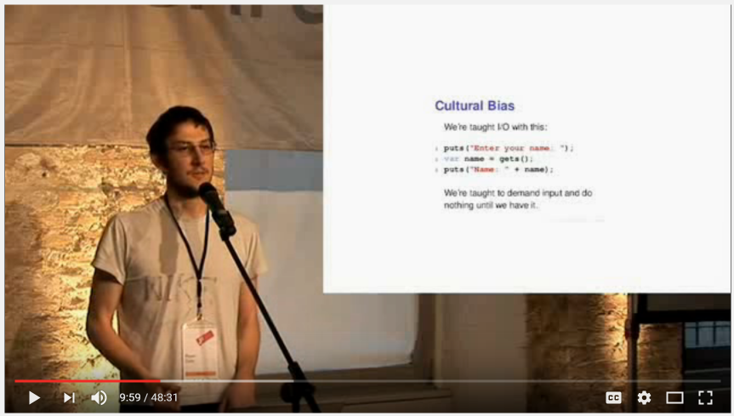
We're taught I/O with this:
puts("Enter your name: ");
var name = gets();
puts("Name: " + name);
We're taught to demand input and do nothing until we have it.
Code like
puts("Enter your name: ");
gets(function (name) {
puts("Name: " + name);
});
is rejected as too complicated.
Short answer: Ryan was convinced that depending on the leaky abstraction layer of context switching in multiple threads is not good. We need an event loop and callbacks.
Callbacks
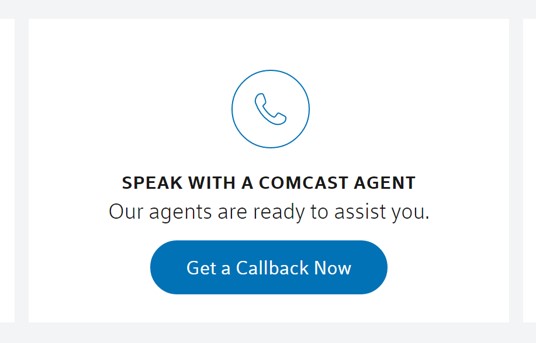
A callback is a piece of code which is passed as an argument to some other code.
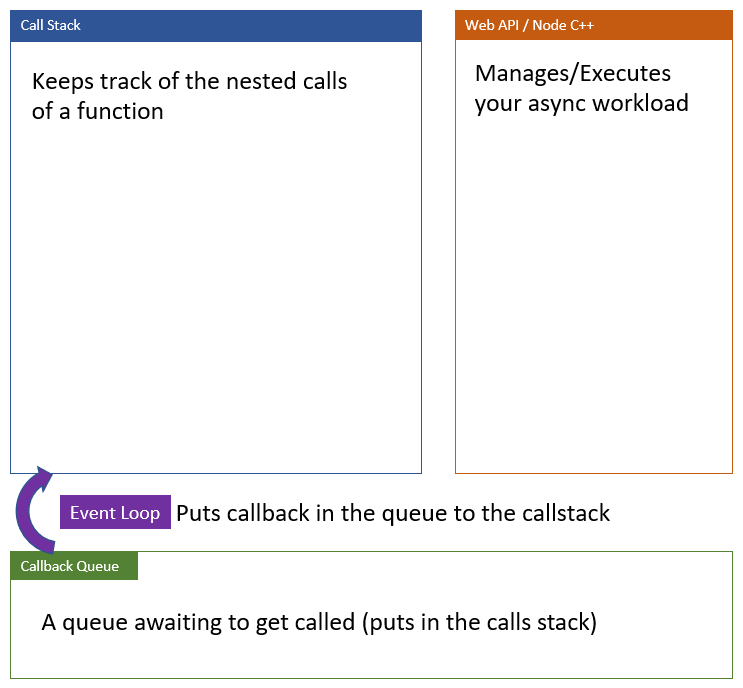
Single Threaded
Javascript is single-threaded. That means it has only one call stack and one event loop!
- Event loop watches the callback queue and the call stack
- If the call stack is empty, and there is something in the callback queue, the event loop puts the callback function in the call stack.
This has led to callback hell.
puts('Enter your name: ')
gets(function (name) {
puts('Name: ' + name)
puts('Enter your email: ')
gets(function (email) {
puts('Email: ' + name)
puts('Enter your phone number: ')
gets(function (phone) {
puts('Phone: ' + phone)
puts('Enter your birth date: ')
gets(function (birthDate) {
puts('Birth Date: ' + birthDate)
})
})
})
})
We can use async/await to solve this. While these method calls look synchronous, it is actually still async behind the scenes.
async function program () {
puts('Enter your name: ')
var name = await gets()
puts('Name: ' + name)
puts('Enter your Email: ')
var email = await gets()
puts('Email: ' + email)
puts('Enter your Phone: ')
var phone = await gets()
puts('Phone: ' + phone)
puts('Enter your Birth Date: ')
var date = await gets()
puts('Date: ' + date)
}
Promises
A promise is a value that guarantees a future value.
In Javascript ES6, a promise is an object that has a then method on it. When instantiating a promise object, it takes in a function that has 2 callback parameters (resolve and reject).
var requestName = new Promise(function (resolve) {
puts('Enter Your Name: ')
gets(function (name) {
resolve(name)
})
})
requestName.then(function (name) {
console.log(name)
})
- The
thenmethod always returns a Promise - The
thenmethod takes 2 functions as parameters - The first function is the
resolvefunction
When we write things in promises, it has two effects:
- You notice that the triangle shape of callback hell is gone.
- The nested functions are broken out into two areas: Promise Declaration (which defines the async operations) and Promise Utilization (which is your application logic).
Before:
puts('Enter your name: ')
gets(function (name) {
puts('Name: ' + name)
puts('Enter your email: ')
gets(function (email) {
puts('Email: ' + name)
puts('Enter your phone number: ')
gets(function (phone) {
puts('Phone: ' + phone)
puts('Enter your birth date: ')
gets(function (birthDate) {
puts('Birth Date: ' + birthDate)
})
})
})
})
After:
function requestName () {
return new Promise(function (resolve) {
puts('Enter Your Name: ')
gets(function (name) {
resolve(name)
})
})
}
function requestEmail () {
return new Promise(function (resolve) {
puts('Enter Your Email: ')
gets(function (email) {
resolve(email)
})
})
}
// ...
requestName()
.then(function (name) {
puts('Name: ' + name)
})
.then(requestEmail)
.then(function (email) {
puts('Email: ' + email)
})
.then(requestPhone)
.then(function (phone) {
puts('Phone: ' + phone)
})
.then(requestBirthDate)
.then(function (birthDate) {
puts('Birth Date: ' + birthDate)
})
Generators
Generators are a way to create iterators. They were created to save memory on an iterable data structure and operations handling them.
- Use
function *andyield. - Generators are inherently synchronous.
- A generator function returns an iterator object.
- An iterator object has a
nextmethod on it. - The
nextmethod runs/continues the generator function up toyield. - The
nextmethod returns an object that has two parametersvalueanddone.
function * countdown() {
puts('Fuel Check');
yield 3;
puts('Engine Check');
yield 2;
puts('Electrical Check');
yield 1;
puts('Launching...');
}
var iterator = countdown(); // object that has a next method on it
var yieldedResult = iterator.next(); // { value: 3, done: false}
puts(yieldedResult.value);
yieldedResult = iterator.next(); // { value: 2, done: false}
puts(yieldedResult.value);
yieldedResult = iterator.next(); // { value: 1, done: false}
puts(yieldedResult.value);
yieldedResult = iterator.next(); // { value: undefined, done: true}
puts(yieldedResult.value);
async/await
Relationship between async/await and Promises and Generators
async function program () {
puts('Enter your name: ')
var name = await gets()
puts('Name: ' + name)
puts('Enter your Email: ')
var email = await gets()
puts('Email: ' + email)
puts('Enter your Phone: ')
var phone = await gets()
puts('Phone: ' + phone)
puts('Enter your Birth Date: ')
var date = await gets()
puts('Date: ' + date)
}
vs.
function * program () {
puts('Enter your Name: ')
var name = yield gets()
puts('Name: ' + name)
puts('Enter your Email: ')
var email = yield gets()
puts('Email: ' + email)
puts('Enter your Phone: ')
var phone = yield gets()
puts('Phone: ' + phone)
puts('Enter your Birth Date: ')
var date = yield gets()
puts('Birth Date: ' + date)
}
Technical Challenge
Link to challenge: https://github.com/jennifermarsman/JavaScriptElevatorChallenge
Resources
- Original Talk on NodeJS by Ryan Dahl
- Original Slides on NodeJS by Ryan Dahl
- Event loop explained by Philip Roberts
- Article on generators and async/await
- Explaining async code samples by Hao Luo
- NodeSchool tutorials - specifically, check out
promise-it-wont-hurtandasync-you